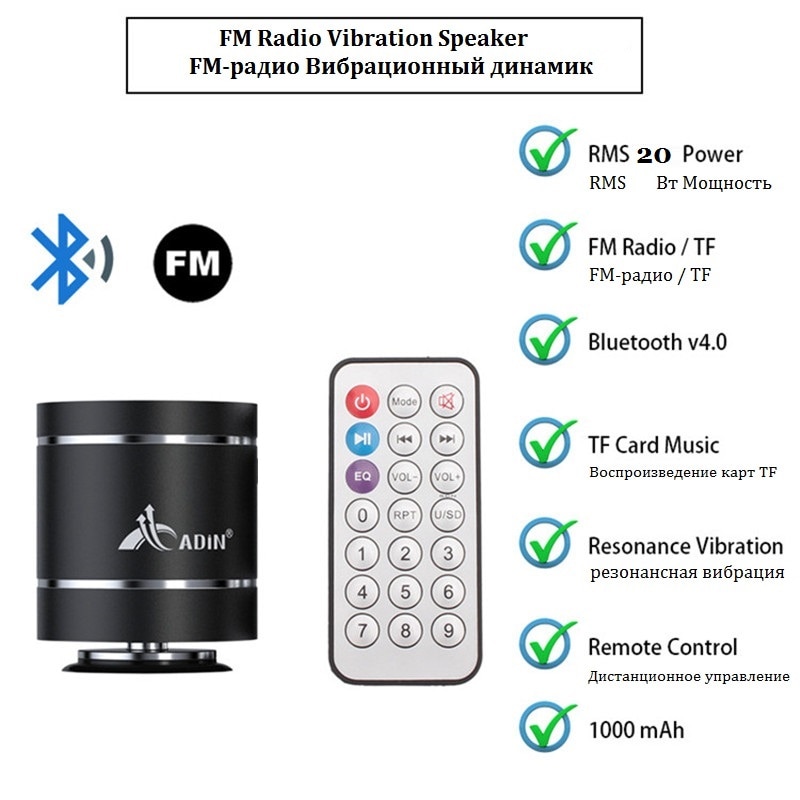Description
Bluetooth Vibration Speaker Adin Remote Control Portable FM Radio Wireless Speaker 20w Column Bass computer speakers for phone
1.Power output: 20W ; 2.Bluetooth connection;
3.Wireless microphone with noise cancellation;
4.support micro-SD card play,up to 32GB;
5.Battery:built-in rechargeable lithium battery,1100mAh,3.7V;
6.FM radio; 7.Product size: 55*55*65mm;
8.IR remote cotrol:
1. Power button for soft shutdown, 2. MOD for mode switching,
3. Speaker mute button, 4. Play/pause (BT and TF), radio search
for radio stations, 5.Previous song, 6. Next song,
7. EQ (Classical, Pop, Jazz, Rock),
8. Reduce Volume, 9.Increase Volume is,
10. Digital keys can be used to save radio
stations;TF card mode:can directly select
which song to play,
11.RPT:repeat songs for TF card mode,
12. U / SD. Search for FM stations.
1.Press and hold the power key to turn on to enter the Bluetooth
state,boot prompt, and the blue light flashes quickly.
2.Bluetooth has entered the search pairing state. Turn on the
Bluetooth device for search. Click the Bluetooth name
VIBRO-SPEAKER to connect to the speaker. When it’s connected
successfully, Bluetooth indicator is on, music can be palyed.
3.Wheel Button function:short press the middle to play/pause;short
press to the left to play the previous song/short press to the right to
play the next song;long press to the right to turn up, long press to
the left to turn down; long press the middle for function switching;
4.Hands-free call: The device’s paired with speaker successfully,
when a call comes in, the speaker has a ringing tone. You can
short press the power button to answer the call;
5.FM: please insert the charging cable.The radio antenna is the
charging cable. Short press the wheel to search station and store
the received station. The indicator is green and flashes quickly.
Green light stays on after finishing seraching.And the first station is
broadcasted at that time, short press the wheel to the left or the
right to broadcast the previous or the next station ;
6.LINE:the red indicator is always on.Charging cable is plugged in.
The other end is connected to device and play the music.Long
press the wheel to the left to turn down and to the right to turn up.
7.Insert TF card,directly play the MP3 format songs in the TF card,
short press the wheel to pause,short press to the left to previous
song/the right to next song, long press to the left to turn down, long
press to the right turn up.
8.It’s charging when the red light is on.The green light is on after
fully charging. The charging time is about 2.5 hrs.

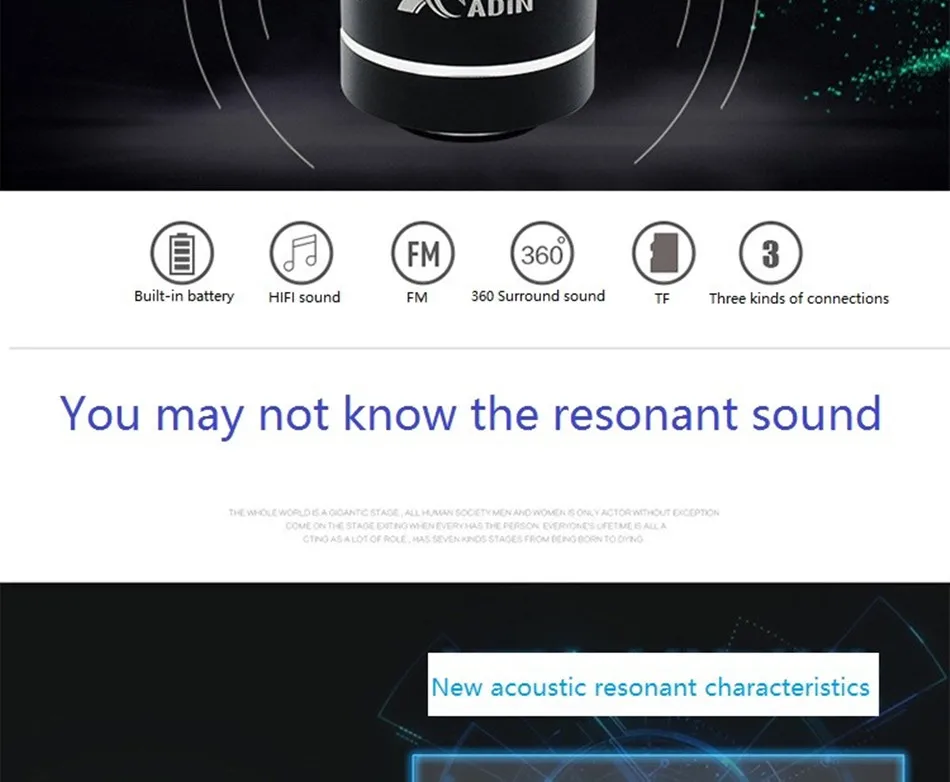
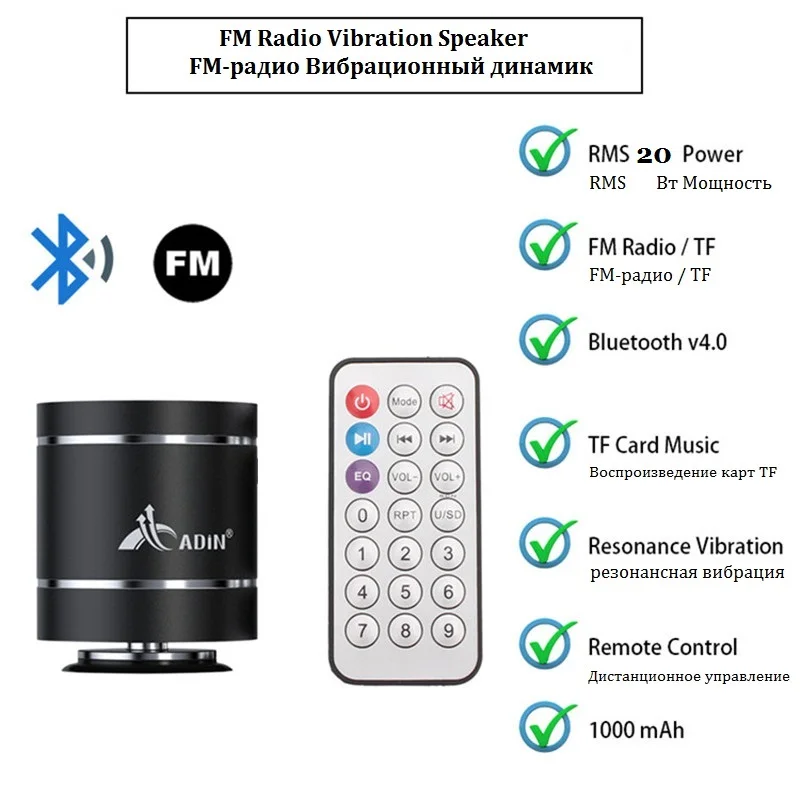
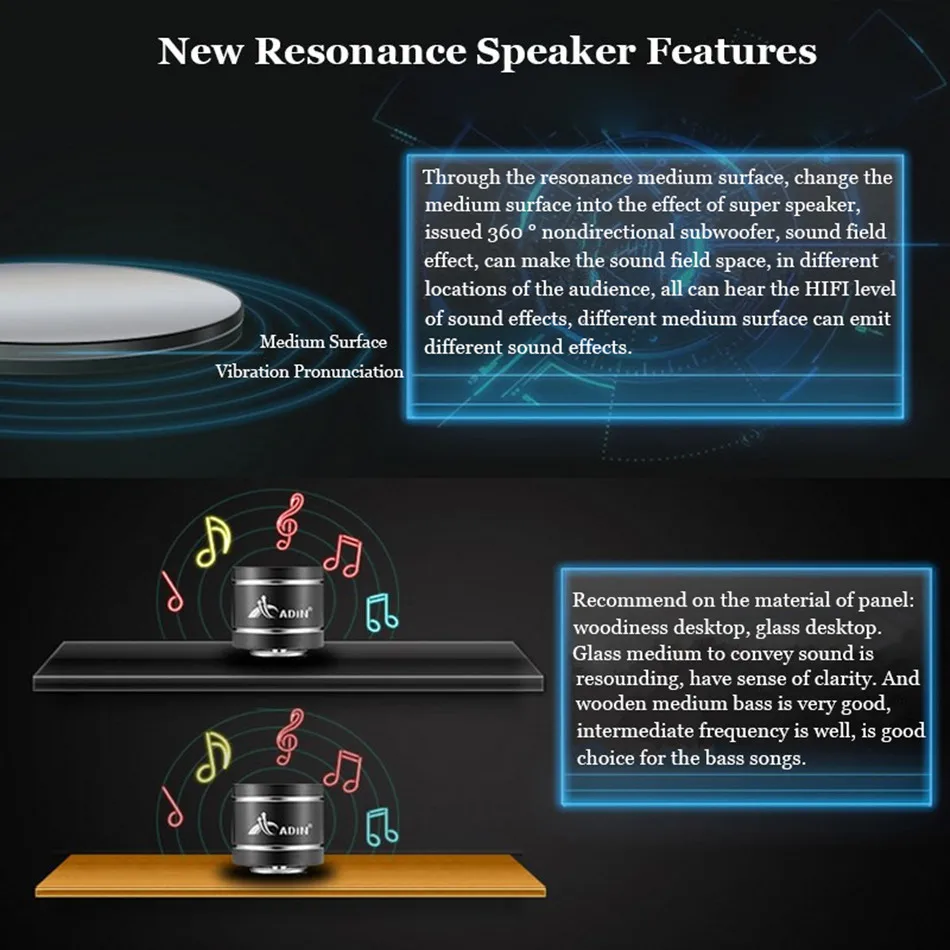
Different Materials Give Different Sound Effect
Feel different rhythm on different materials
Wood: Bass is good, rich and sumptuous mid-sound
Metal: Strong bass sound
Paperboard: The clarity of the sound reduced and it feels like vinyldisc
Glass: Clean and transparend sound
Hollow Wall : Good spacious sound performance




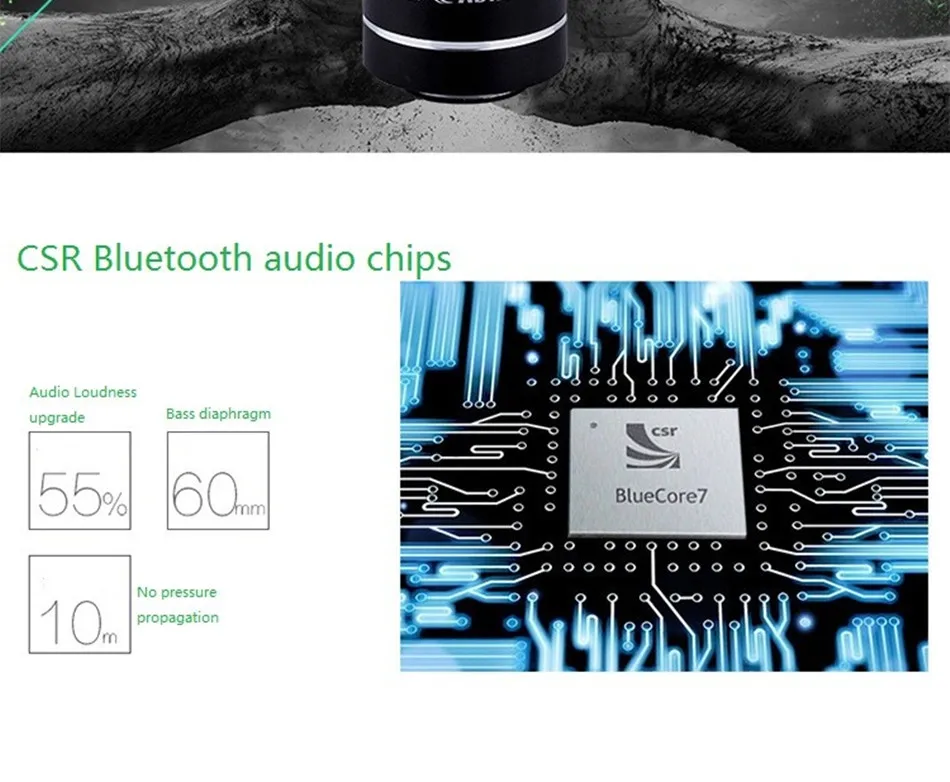
















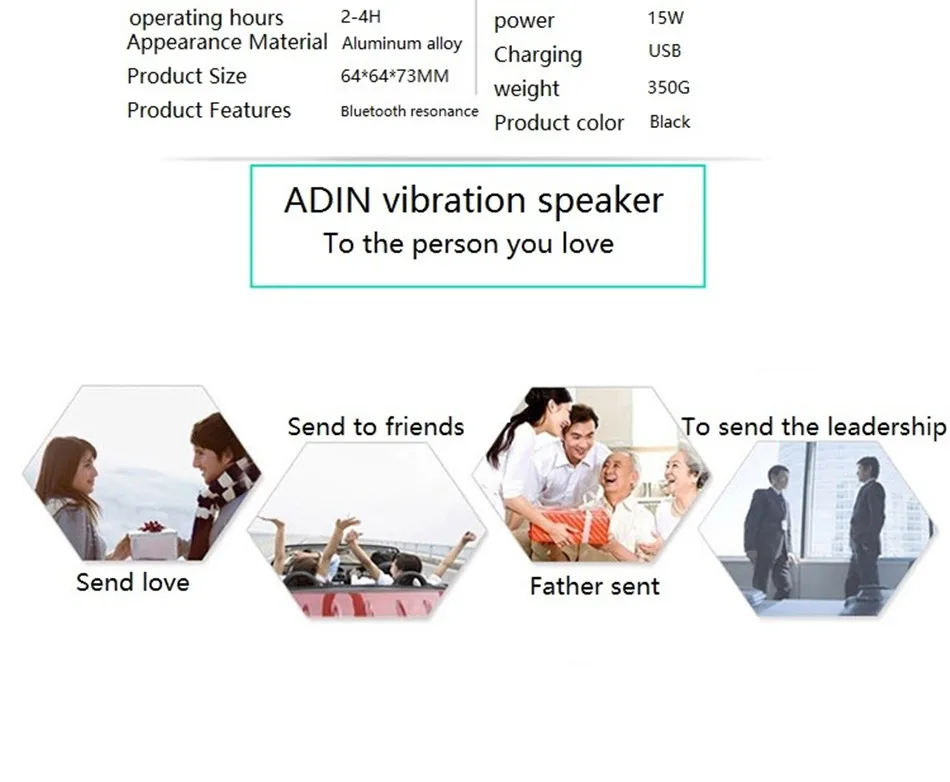

CE, ROHS certification
bluetooth speaker, column, speaker, portable speaker, bluetooth receiver, altavoz bluetooth
e luetooth, reproductor bluetooth, vibration speaker, Speakers for your pho